What if instead of sending traffic to the moon and back with every click, all you needed to work safely was built into your browser

Provide simple, secure access, automate workflows, and see everything happening at work
Control Application Access
With Island, you can set conditional access controls that assess identity, device, network, location, application, and more - all within the browser itself. Controls are applied universally, enabling users to safely access data and resources anywhere, on any device.
Manage Devices
Island automatically assesses device posture to ensure devices meet policy requirements. Device management even extends to applications outside of the browser, with policy controls for tools like Zoom, Slack, Teams, or Whatsapp.
Automate Applications
Enhance or optimize any web application using powerful automations, without touching source code or relying on proprietary APIs. Automate common workflows, reduce human error, and tailor SaaS and web applications around the way you work.
Zero Trust Network Access
Deliver zero trust network access to private apps. Protect from network or endpoint attacks. Island makes deployment simple, security posture stronger, and separate agents unnecessary.
Protect your data and users with security that’s built in, not bolted on.
Defend Against Web Threats
The Enterprise Browser naturally defends against the full spectrum of web-based threats, including built-in protection from malware, phishing attacks, session hijacking, man-in-the-browser, and other browser exploits.
Protect Data Intelligently
Create granular, context-based policies that allow data to move freely between enterprise apps, while preventing data leakage. Last-mile controls govern print, downloads, screenshots, and copy/paste even outside the browser.
Analyze User Behavior
See all work activity in high fidelity, while keeping personal browsing private. Let users know how and when they are monitored with the privacy indicator. And share analytics with your SIEM for enterprise-wide visibility.
Secure Privileged Access
Enhance protections for critical applications like admin consoles or backend system access. Enforce security posture and user authentication, while capturing full session details — including the user, device details, and specific actions.
Provide the natural browsing experience users expect and the productivity-boosting features they’ll love.
Boost Productivity
Hand your users powerful, built-in productivity tools, like an AI Assistant for writing, researching, and summarizing, a smart clipboard with advanced copy/paste features, an ad and tracker blocker for faster browsing, a geolocation anonymizer, and more.
Customize Your Browser
Fully customize the end-user interface of the browser including color scheme, background, user messages and notifications. With Island, you deliver a unified, consistent, branded workplace experience that brings your entire organization together.
Manage Passwords
Users auto-generate, save, and retrieve passwords with one click. Passwords are encrypted and stored using a zero-knowledge architecture. And it’s fully integrated - no extensions to deploy or manage.
Enhance Employee Experience
Island DEX collects rich analytics on application usage, performance, network and device health to inform and optimize your IT strategy. With a complete view of your digital employee experience, you solve IT issues before they become tickets.
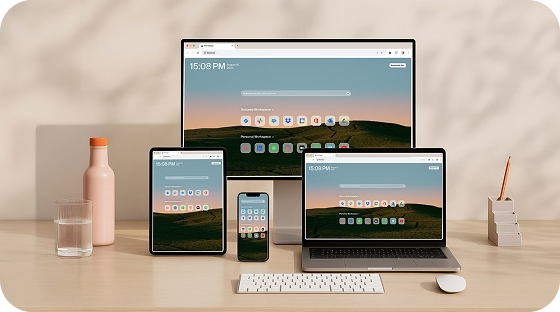
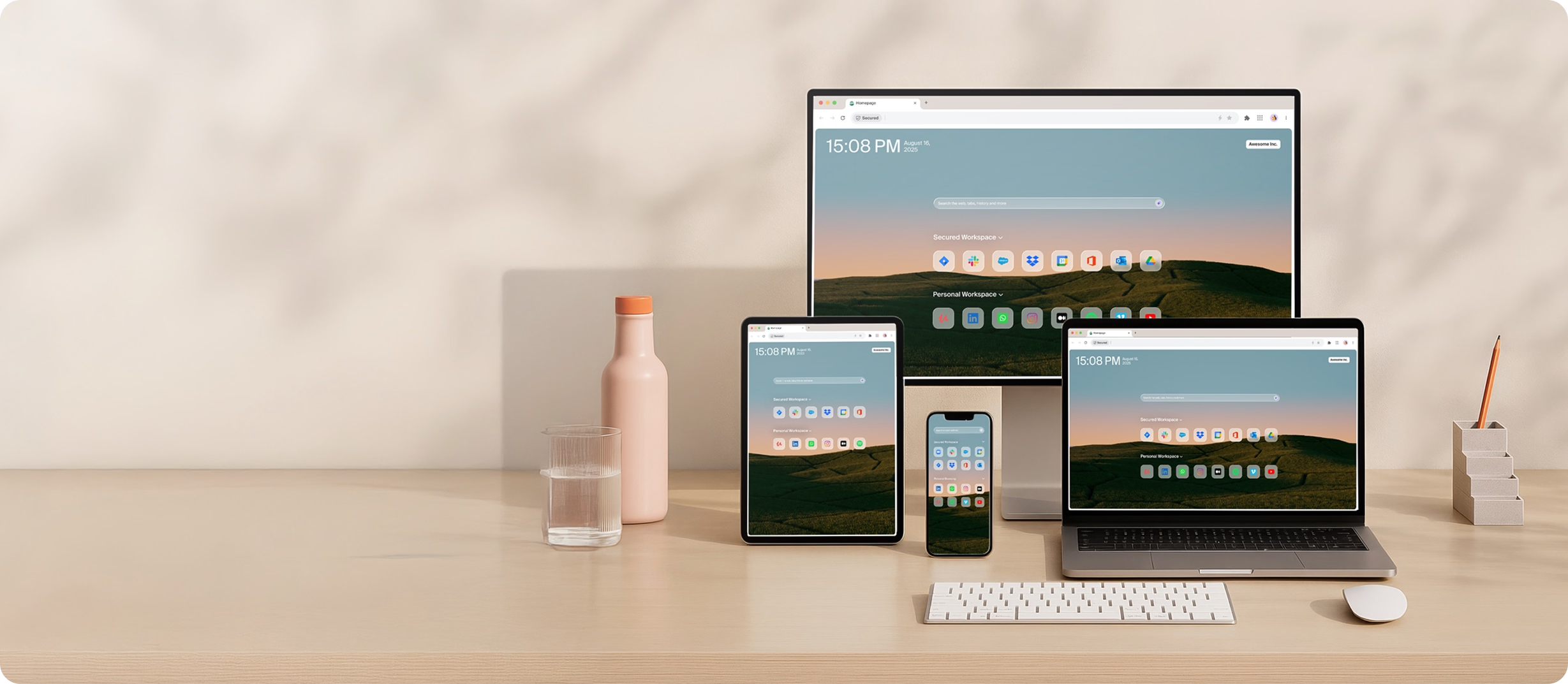
See how Island reimagined the browser to give organizations control, security, and productivity—without compromise.
.avif)
Download the VDI Solution Brief to understand how the enterprise browser is the modern alternative to Virtual Desktop Infrastructure.
An Enterprise Browser is a web browser built with security, privacy, performance, and
enterprise integrations embedded directly into its core. It allows organisations to centrally manage and enforce policies which ensures improved security, improved performance, ease of deployment and full context and control.
Island is the company behind the Enterprise Browser — secure, enterprise grade and specifically for business use. Unlike consumer browsers, Island's solution offers robust security, visibility, and manageability for organizations, helping protect corporate data, prevent unauthorized sharing, and monitor malicious activities. Built on a Chromium-based browser, it aims to simplify operations and improve productivity by integrating security features directly into the browser.
Island prioritizes transparency and security. It only collects necessary data for operation, management, and security, with no unnecessary personal or sensitive data gathered without consent. All data, both in transit and at rest, is encrypted using industry-standard protocols (TLS), and access is strictly controlled. Administrators have granular privacy controls, and Island does not access or transmit user content unless explicitly configured. The platform is designed for regulatory compliance (GDPR, HIPAA), offers audit logs, and does not sell or share customer data with third parties. Detailed documentation and attestations are available upon request.
Island is designed to protect corporate data without intruding on your personal browsing. It separates work and personal activity so that security policies apply only to work-related sites, while personal sites remain private. Clear, on-screen indicators ensure you know when you’re in a monitored work or unmonitored private environment.
Island Enterprise Browser use cases include:
Industries adopting the Island Enterprise Browser include:
Finance: Secure access to trading/CRM apps with no‑download or copy/paste, meeting compliance while enabling remote work.
Healthcare: Apply DLP controls to EHR systems for HIPAA compliance, keeping patient data safe on personal devices.
Retail: Give vendors access only to specific apps with identity checks and restricted data actions, reducing supply chain risk.
Technology: Protect source code and customer data on BYOD by enforcing policies in the browser without managing the whole device.
And many more, including hospitality, manufacturing, higher education, law, pharma, and tech